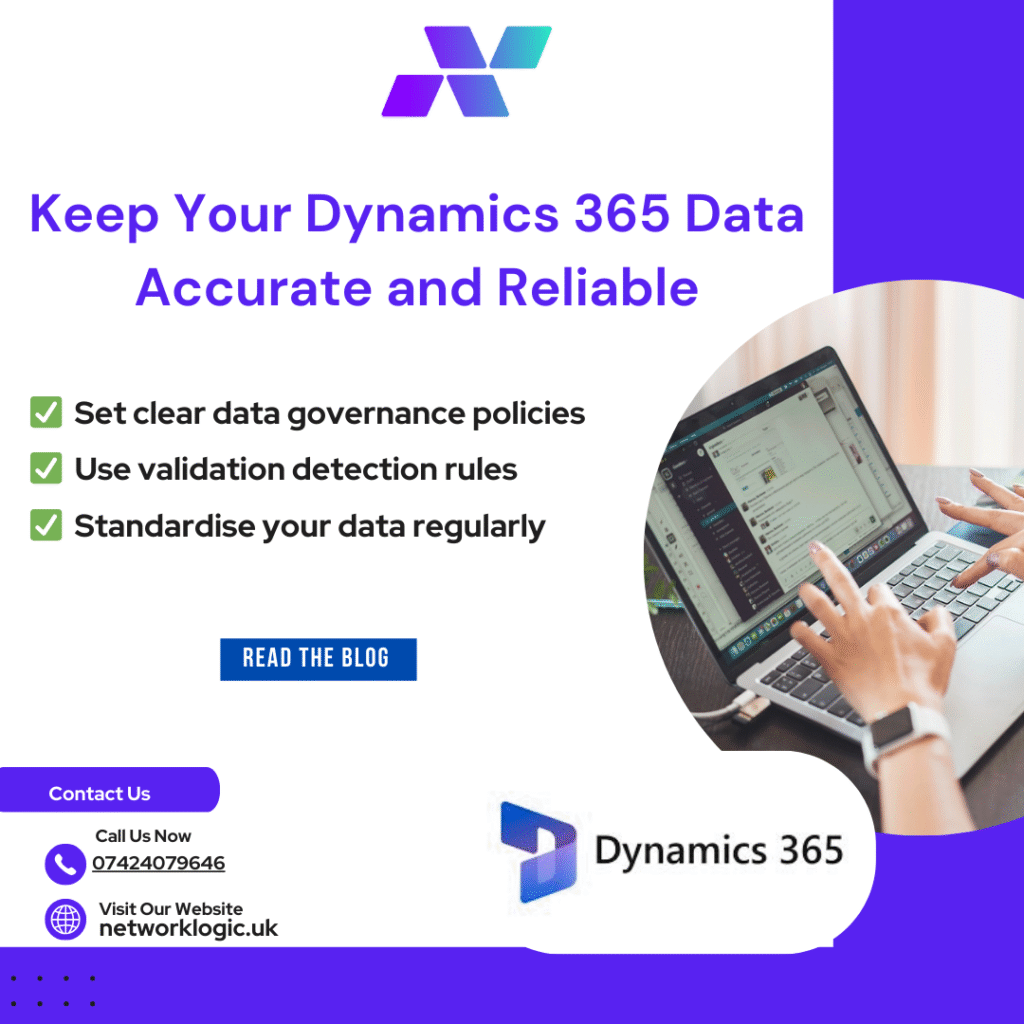In the current business environment that is driven by data, precision isn’t an option; it’s a necessity. Microsoft Dynamics 365 is a robust ERP and CRM system which helps businesses manage their customer relations as well as operations, sales, and much more. However, the efficacy that Dynamics 365 can provide Dynamics 365 depends heavily on one important aspect: data accuracy.
A lack of high-quality data could lead to poor decision-making or miss opportunities that can lead to dissatisfaction from customers and a risk of data breach. What can you do to make sure you are ensuring that the information in your Dynamics 365 environment has reliable accurate, clear, and clean data?
Let’s take a look at the most effective methods and best techniques to ensure the accuracy of information in Dynamics 365.
1. Implement Data Governance Policies
Start by creating the base. A clear Data Governance Policy will make sure that every employee in your business has a clear understanding of requirements for data entry, as well as the need for updates and usage.
Key steps:
- Define ownership of data (who is accountable for what data)
- Create Data entry standards (naming conventions, mandatory fields, and formats)
- Documentation processes and guidelines for generating documents, updating, and archiving documents
Data governance plans create accountability and decreases the chance of inconsistent data and duplicates.
2. Leverage Built-in Validation Rules
Dynamics 365 allows you to protect integrity of data through setting up fields-level verifications, business rules , and processes.
Examples include:
- The lead fields must be filled out for opportunities creation
- Restrictions on format for telephone and email numbers.
- The conditional logic (e.g. if the your country is US state field has to be filled in)
Utilizing these tools will ensure that incorrect or insufficient data does not get into your system at all.
3. Use Duplicate Detection Rules
Record duplicates are a frequent reason for inaccurate data. Dynamics 365 provides duplicate detection rules to detect and block records that have fields that match.
What can you do to ensure it is efficient:
- Establish rules for the most important individuals like leads, contacts accounts, leads.
- Make sure you match criteria like telephone number, email address, or your name
- Allow users to receive alerts to be notified when duplicates are made
Regular deduplication exercises can dramatically enhance the usability of CRM and improve reports.
4. Standardize Data by using the Data Formatting Tool
The consistency of your records is essential to ensure accuracy. Be sure that all your documents adhere to standard formatting.
Features and tools that aid:
- Rules for formatting fields automatically (like capitalization)
- Power Automate flows can be used to cleanse or formatincoming data
- Third-party tools for data quality (like KingswaySoft, Scribe, or Data8)
Standardizing data eliminates confusion and increases searchability and efficiency.
5. Regular Data Audits and Cleansing
Even with the best of preventive measures the wrong data will still make their way through the security system. Therefore, regular audits are crucial.
Actions to be taken:
- Run reports to discover insufficient or obsolete records
- Archive or remove outdated information (e.g. closing opportunities that were closed five years ago)
- Merge or remove duplicate entries
- Correct inconsistencies in fields such as address, job title, industry
Set up bi-annual or quarterly sessions for data cleansing and include important people involved in the process.
6. Train and Empower Users
Even the most advanced systems do not work without trained users. Make sure you provide regular training and documentation so that users are aware of how to enter and manage data properly.
Tips:
- Conduct onboarding sessions for all new users.
- Create quick guidebooks or cheat sheets to help with the most common tasks.
- Encourage a culture of data responsibility–accurate data benefits everyone!
7. Integrate with reliable data Sources
If you’re taking data or integrating it from other systems, be it clear that data you are importing is proven to be reliable and trustworthy sources. Incorrect data integration can cause overflow to the Dynamics instances by introducing inaccurate data.
Best practices:
- Utilize ETL tools that can map data and perform transformations
- Test and validate the data prior to import it.
- Check Integration logs for abnormalities or failures.
The data’s accuracy begins at the source. Don’t let faulty data enter your system.
Final Thoughts
The maintenance of accuracy within Dynamics 365 is not a single-time task; it’s an ongoing effort. Through combining automation, governance as well as user training and frequent audits, you can make sure that your CRM remains a reliable and reliable tool that creates the real value for your business.
Are you looking for help to optimise you Dynamics 365 data strategy? Contact us now to find out how we can help you with your CRM data quality efforts.